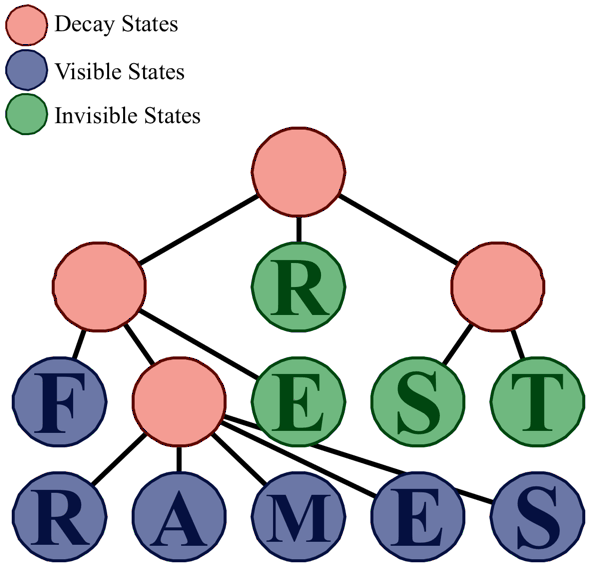
Examples are now appearing in RestFrames. The collection of
examples available can be found in the RestFrames/examples
folder. After downloading and installing
RestFrames. examples can be run from the ROOT command line as macros, or as compiled
executables. To run the compiled examples one can type:
>$ ./examples_example_macro.x
In order to run these examples as ROOT macros, you must first set the RestFrames environmental variables and library paths for auto-loading of the RestFrames shared library:
>$ source setup_RestFrames.sh(csh)
Example macros can then be run from the ROOT command line by typing:
root [0] .x examples/example_macro.C+ //ROOT5
root [0] .x examples/example_macro.C //ROOT6
Each example creates an output file output_name.root containing
decay trees and figures.
NOTE: Running example macros without the + option (without ROOT
ACLiC compilation) is currently not supported in ROOT5. In ROOT6,
users can run the example macros uncompiled with the CLING
interpreter:
root [0] .x examples/example_macro.C
or with ACLiC compilation. In this latter case, due to an unresolved issue with automatic loading of shared libraries, users must first declare an instance of a RestFrames class in the ROOT command line environment before running the macro:
root [0] RestFrames::RFKey load_libRestFrames(1);
root [1] .x examples/example_macro.C+
With respect to this last limitation, if users open ROOT from the
RestFrames or RestFrames/examples directory the existing
rootlogon.C files contained therein with automatically ensure a
class instance is declared (assuming the user is not using an
alternatice rootlogon.C file).
A description of each of the available examples can be found in the examples page.
